
General file info.
If a file belongs to a project you can customize it's functionality and general features as it pertains to the project. A files information is unique to the project it belongs to so changing info on the same file in different projects will still result in unique information.
General file info contains the options that are most often used.
|

General file info.
Script info lets you manage script arguments used for simulating user input when executing the file. Read more about script arguments here.
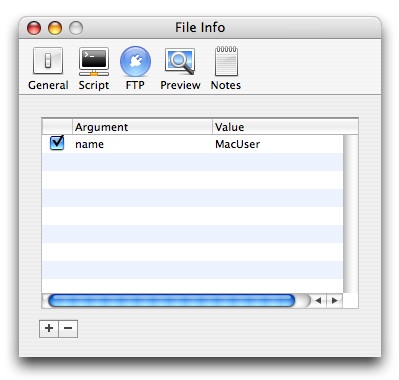
Script file info.
Each file lets you define a web server used for FTP operations and previewing. Read more about setting a files server here.
|
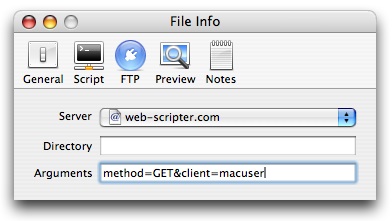
FTP file info.
Preview paths let you override the location and method that WebScripter uses to generate preview URL's. Read more about preview paths here.
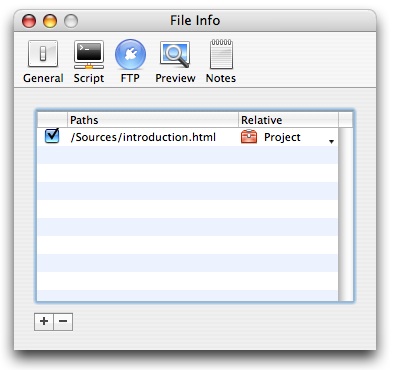
Preview file info.
Notes give you a convenient place you keep some quick info about the file for later reference.