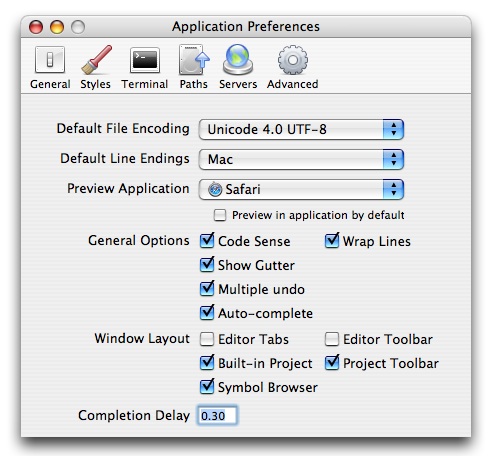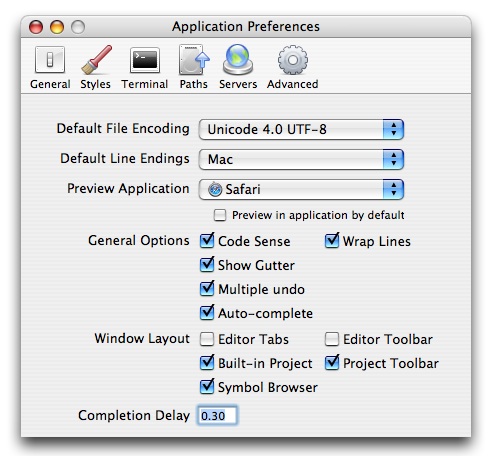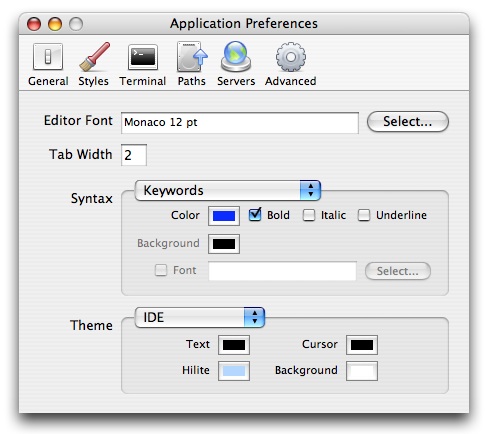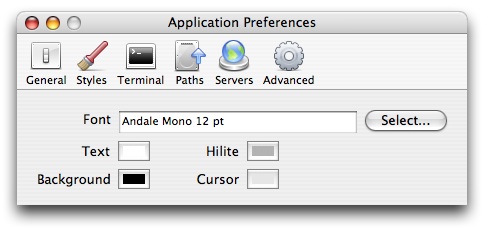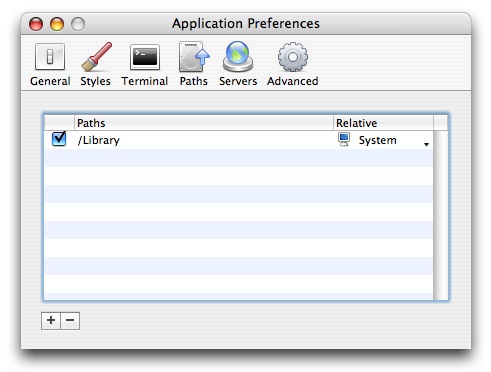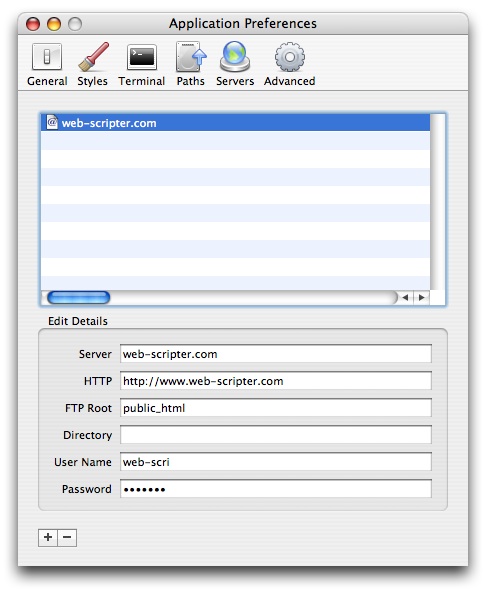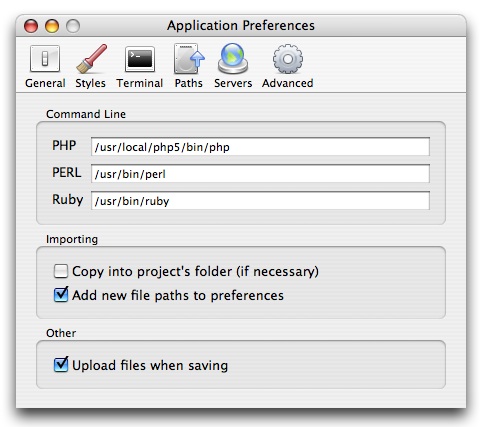Application Preferences
You can configure functionality that affects the entire application in the preferences window. Some of these options are mirrored in the project preferences and serve the same function except the project options override the applications.
Topics
10.0 General Preferences
General preferences contain options that pertain to general areas of WebScripter.
- Default File Encoding. File encoding used when saving files.
- Default Line Endings. Line endings to insert when saving saving files.
- Preview Application. The default application used for previewing files.
- Preview in application by default. WebScripter will preview files in the default application instead of using the built-in preview mode.
- Completion Delay. The delay in seconds until the auto-complete window is shown.
|
General Options
- Code Sense. Enables additional editing features.
- Show Gutter. Show the gutter with line numbers in the left margin.
- Multiple Undo. Allows the editor to support multiple levels of undo/redo.
- Auto-Complete. Enable auto-complete.
- Wrap Lines. Enables line wrapping in the editor.
|
Window Layout
- Editor Tabs. Stand-alone editors use tabs for file browsing.
- Built-in Project. Editor windows feature a project in the side bar.
- Symbol Browser. Editor windows feature a symbol browser in the side bar. Note that the built-in project option must also be checked.
- Editor Toolbar. Stand-alone editor windows have a window toolbar.
- Project Toolbar. Built-in project windows have a window toolbar.
|
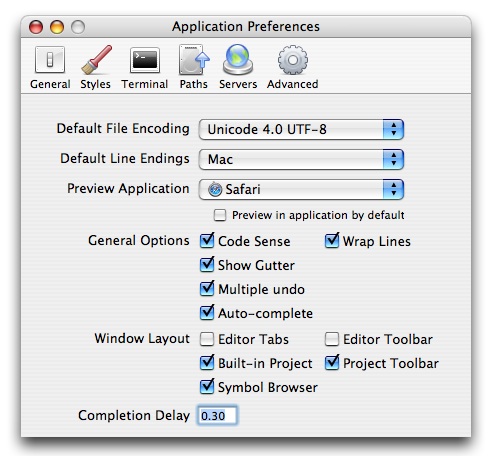
General preferences.
10.1 Style Preferences
Style preferences let you customize the editor font and syntax styles for the parser.
- Editor Font. The global font to use for all editors.
- Tab Width. The width of a tab indent.
- Syntax. The syntax popup contains all the possible syntax types and their corresponding style.
- Theme. The theme which is the "owner" of the syntax set. The theme also defines the color of "null" text, the cursor, background and selection highlight.
|
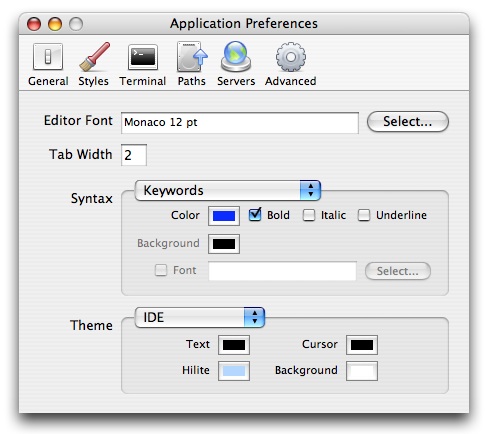
Style preferences.
10.2 Terminal Preferences
In WebScripter the "Terminal" is a split view that appears when executing scripts in terminal mode. In terminal preferences you can change the appearance of the text and view.
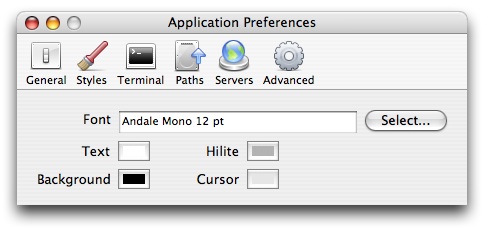
Terminal preferences.
10.3 Application Paths
Application paths are global to all files in any project and override a projects paths. Set application paths for locations you want defined for any project. Read more about paths here.
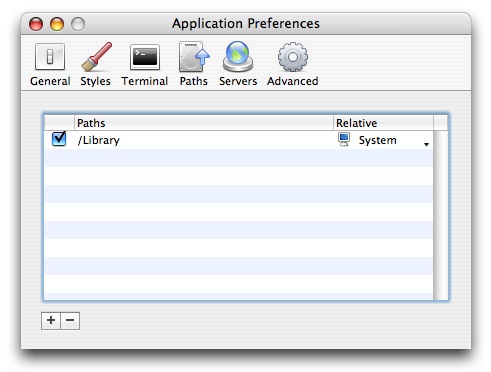
Path preferences.
10.4 Application Servers
Define web servers for FTP and previewing support. Servers are application global and available to all projects. Read more about configuring servers here.
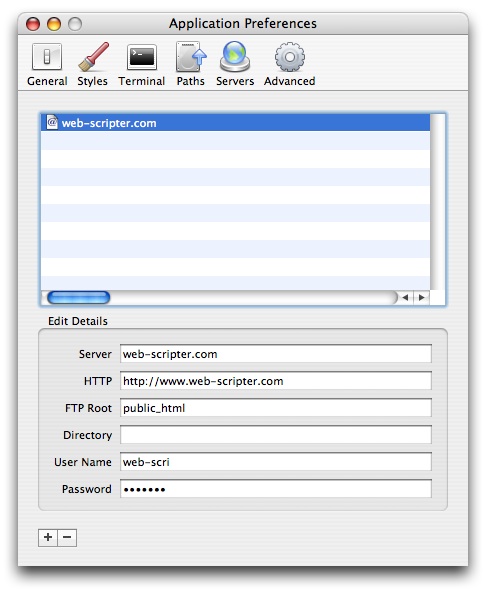
Server preferences.
10.5 Advanced Preferences
Advanced preferences contain options that most users will not need to change often.
Command Line
OS X comes pre-installed with the compilers which WebScripter uses to execute scripts. However, if for example you upgrade to a newer version you can change the path to the compilers here.
Importing
Importing controls the way files are added to projects.
- Copy into projects folder. Files will always be copied into the projects folder when added.
- Add file paths to preferences. The files path will be appended to the project preferences automatically when files are added.
|
Other
- Upload files when saving. For files in server mode a save operation will also upload the file to it's defined location.
|
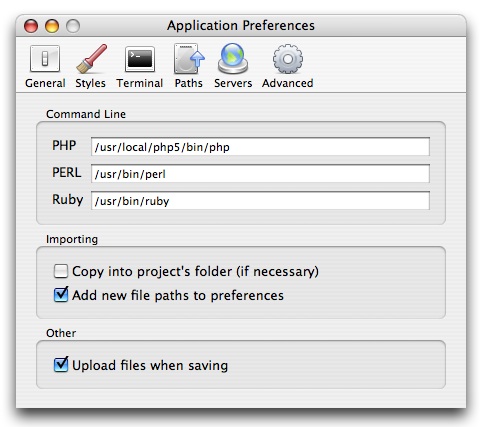
Advanced preferences.